Visual Assistance
Say goodbye to unnecessary on-site visits and say hello to a faster, smarter solution
Transforms client servicing by leveraging real-time video calls and screen-sharing capabilities, providing support teams with a comprehensive visual understanding of the client’s environment.

Visual Assistance is an innovative solution that accelerates issue resolution by allowing support agents to virtually assess equipment status and configurations, guiding clients through interactive troubleshooting steps. The personalized recommendations and collaborative problem-solving approach enhance customer understanding and confidence. Beyond reducing the need for onsite visits, Visual Assistance streamlines the troubleshooting experience, leading to cost savings and improved overall customer satisfaction. The emphasis on visual collaboration introduces a new dimension to support, revolutionizing the efficiency and effectiveness of client servicing.
Features Highlight
Visual Assistance lets you see the problem quickly, work together seamlessly, and find solutions faster.

No App is Needed to Install
Start collaborating instantly without application downloads or installations. Visual Assistance works right in your browser, making it quick and easy for anyone to join a session, no matter their device. Just send a link, and you’re ready to go!
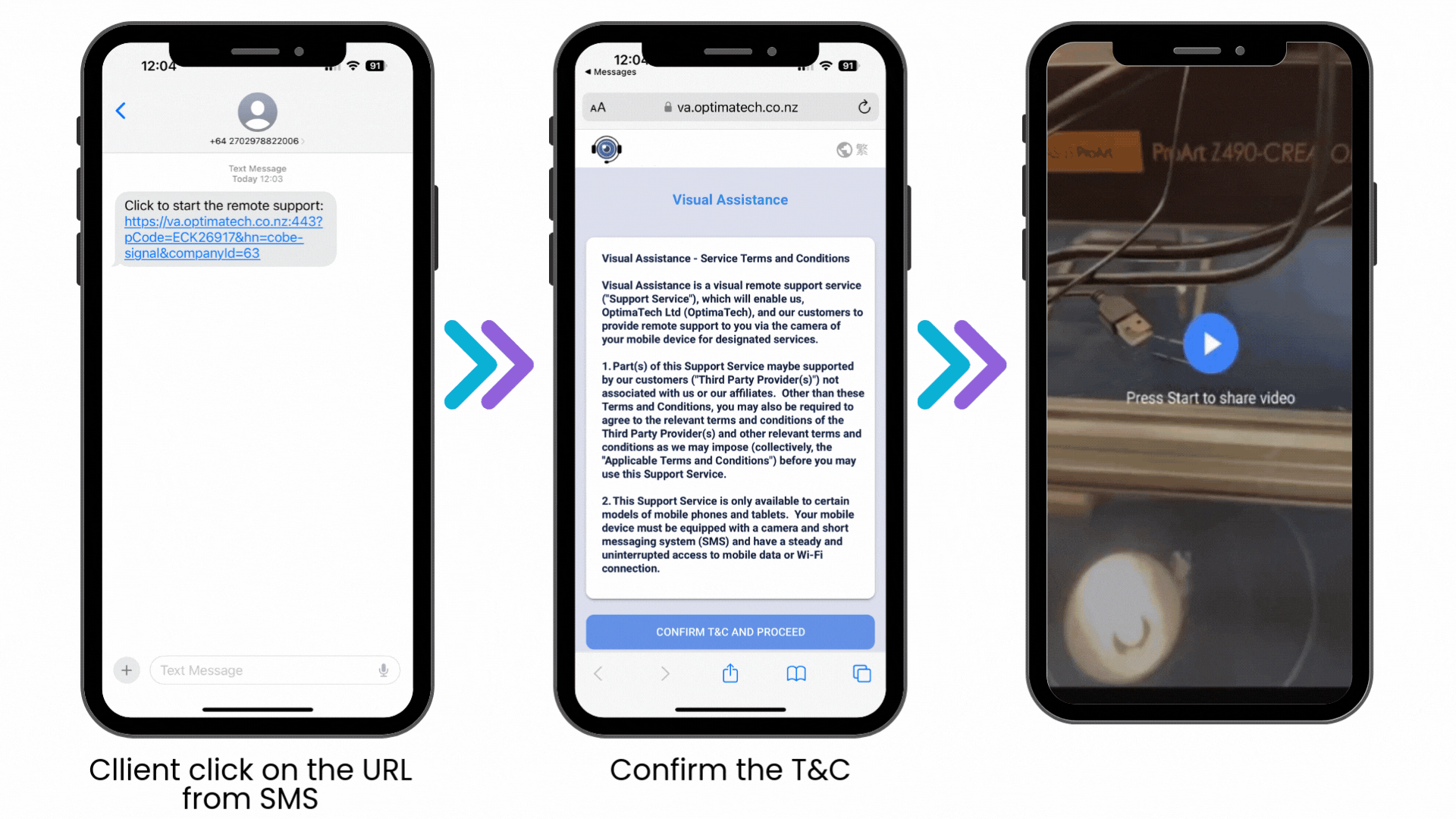
SMS Invitation
Invite customers to join a Visual Assistance session via SMS. With just one click, they’ll receive an instant link to join the session without any complex setup. It’s a quick and convenient way to bring people together, no matter where they are.

Live Camera Streaming
Stream in real-time from customer’s mobile device to offer visual support like never before. Whether you’re troubleshooting technical issues or guiding customers step-by-step, live camera streaming allows you to see exactly what they see, making collaboration seamless and effective.
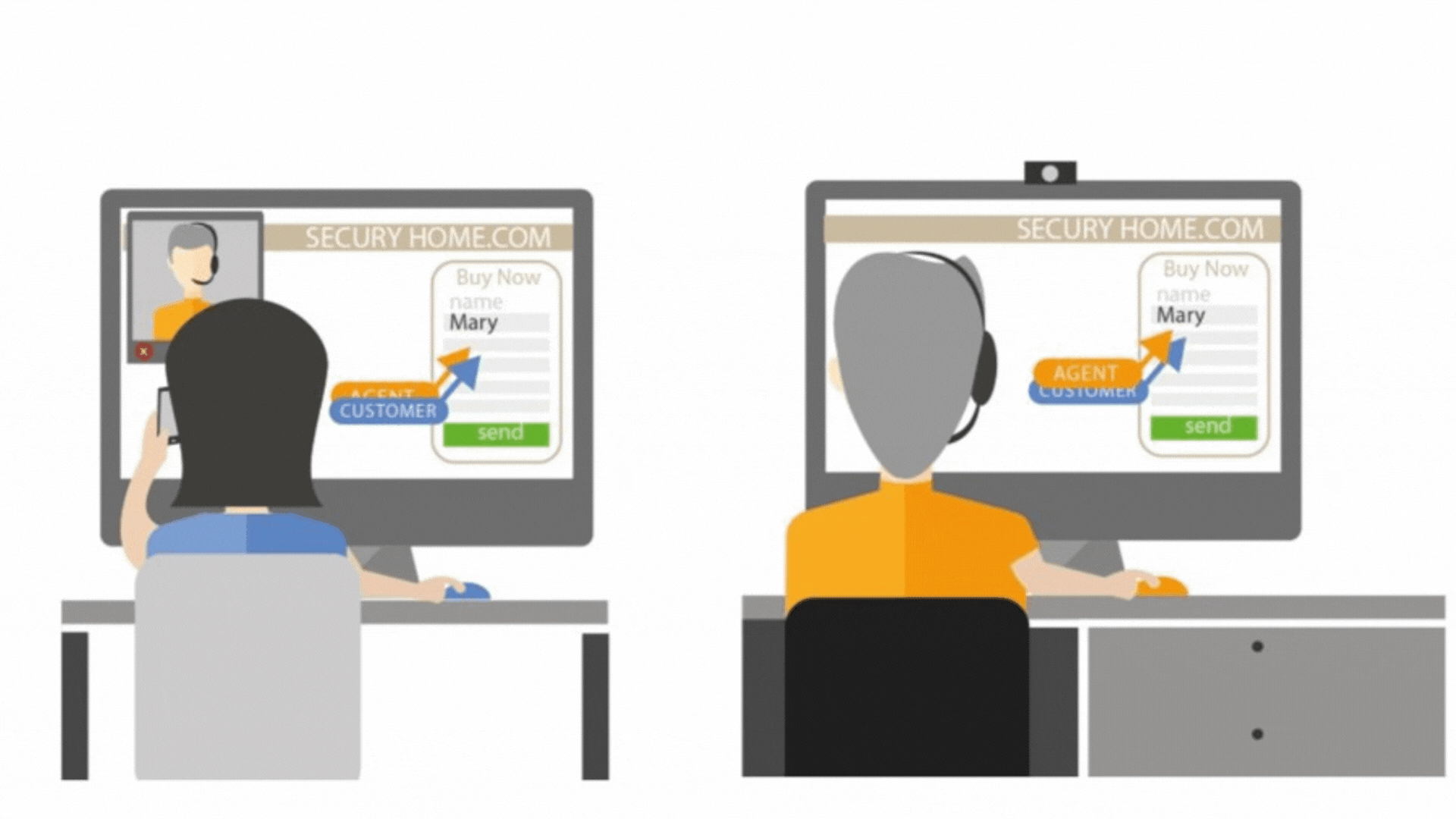
Voice Chat
Enhance the remote sessions with clear, real-time voice communication. Instead of typing instructions or explanations, simply speak with the person on the other end. Voice chat allows for natural conversation, speeding up troubleshooting and making collaboration feel more personal.
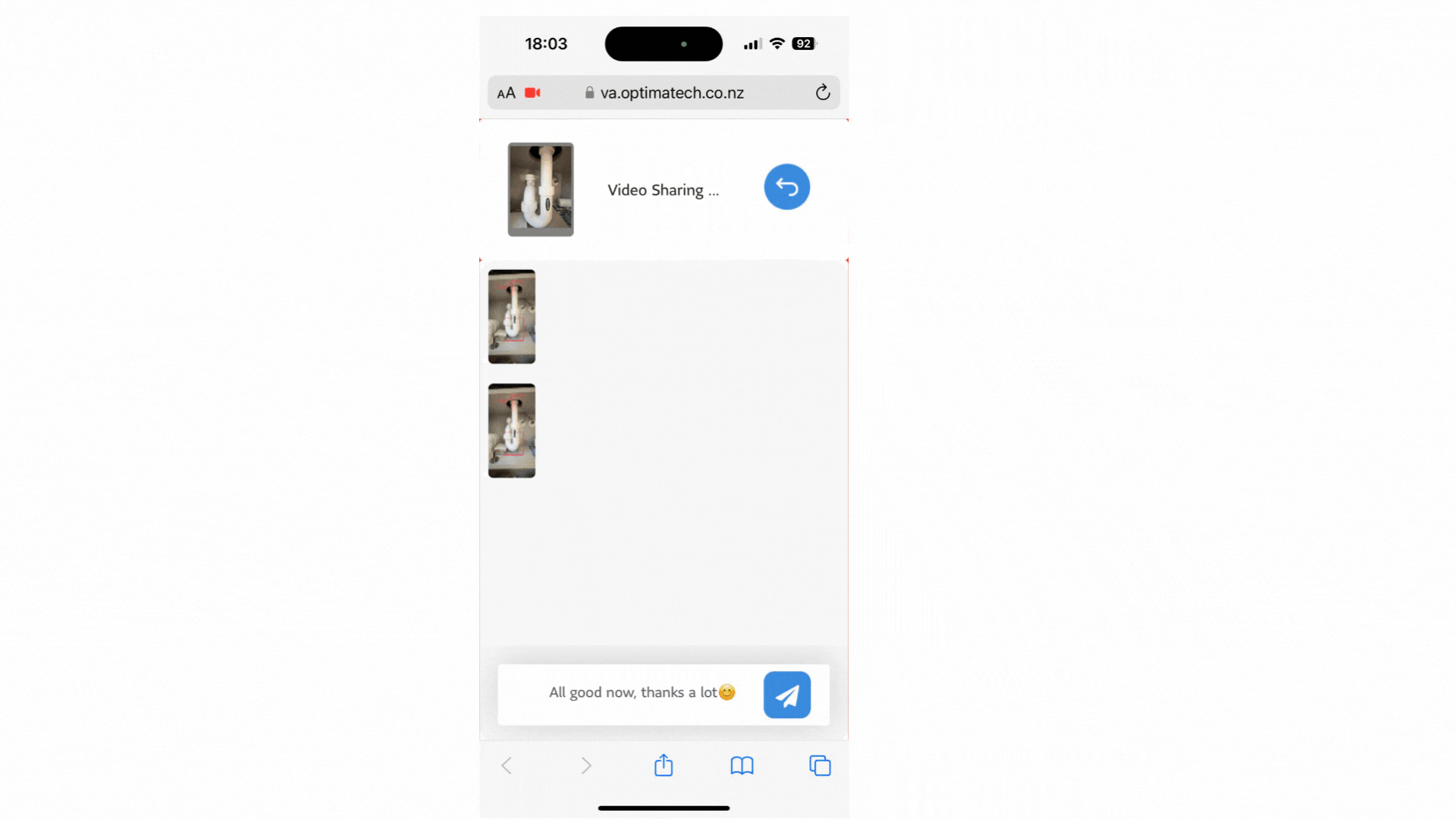
Instant Messaging
Stay connected with instant messaging built right into your collaboration sessions. Share quick updates, links, or troubleshooting steps without interrupting your work flow. It’s perfect for situations where voice communication might not be ideal.
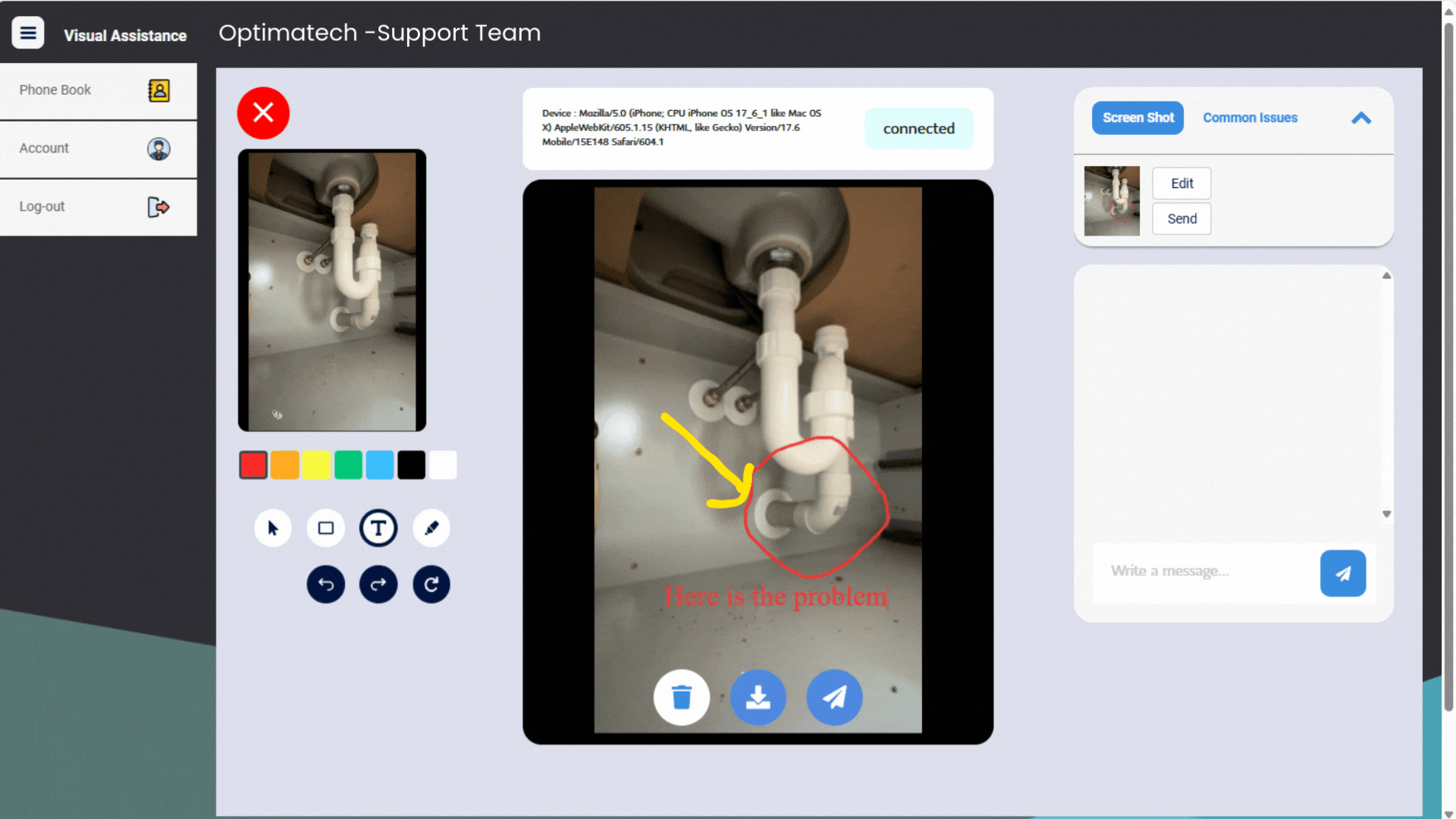
Annotation in Snapshots
Capture and highlight important details in snapshots during your session. Use annotation tools to mark up the images, making it easier to point out issues, provide guidance, or offer visual feedback. This feature helps ensure everyone is on the same page, even if they’re far apart.
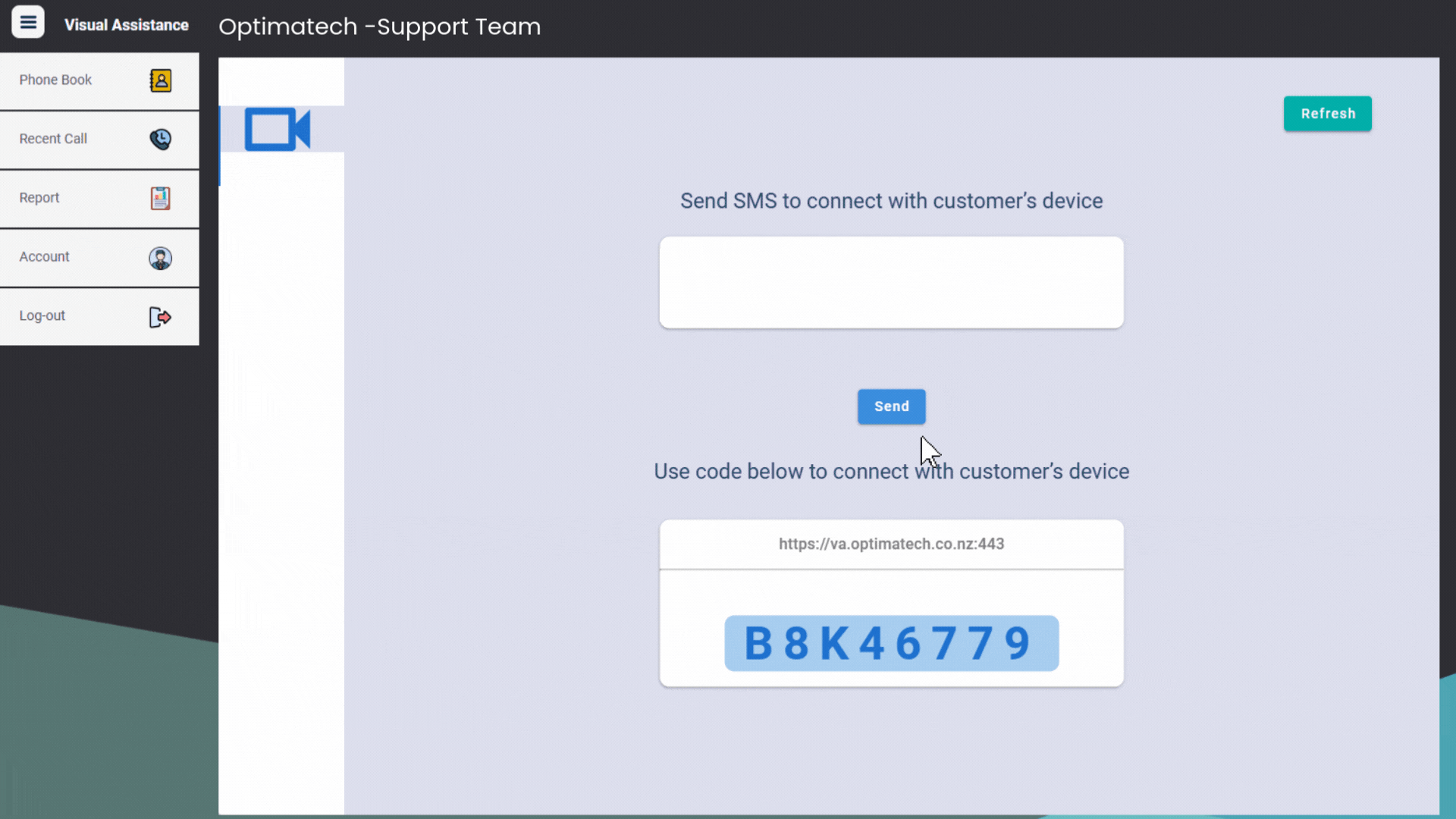
Dashboard for Usage
Get insights into how your team is using Visual Assistance through the intuitive dashboard. The dashboard provides a comprehensive overview to help you optimize usage and manage resources effectively.

Benefits
Visual Assistance offers a powerful solution for providing exceptional customer support while optimizing operational efficiency. Its features and benefits make it an invaluable tool for businesses seeking to enhance their customer service capabilities and reduce costs. Its main benefits include:
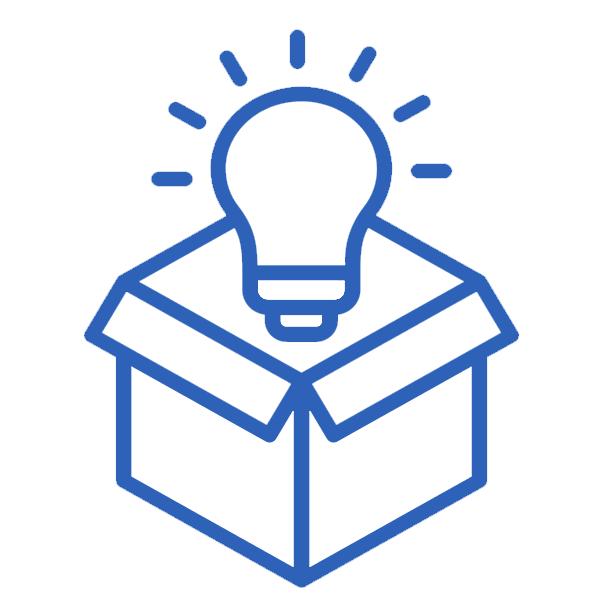
Simple call initiation
Starting a session with Visual Assistance is quick. With just a click, you can invite customer to join, making it easy to get support or collaborate without any technical hurdles.

User-Friendly Interface
The interface is designed with simplicity in mind for both your team and your customers. Everyone can navigate it with ease, ensuring a smooth experience on both ends. No steep learning curve—just straightforward features that help everyone focus on getting the job done quickly and efficiently.

Strong Security
Your sessions are secure with encryption and privacy measures in place. You can trust that your data and communications are protected, ensuring peace of mind for both you and your customers.

Reduced On-Site Visits
Visual Assistance enables you to resolve many issues remotely, reducing the need for physical visits. This not only saves time but also cuts down on travel-related expenses and disruptions.
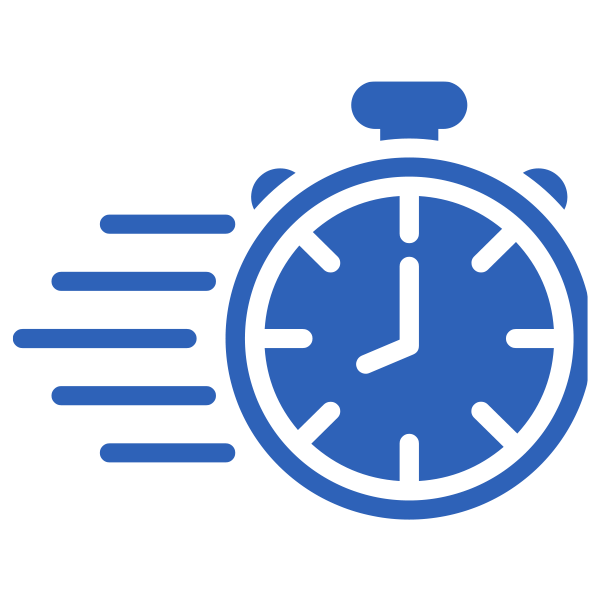
Enhanced Customer Experience
Visual Assistance makes it easier for customers to get the help they need, quickly and effectively. Real-time collaboration and visual support lead to faster resolutions, improving overall satisfaction.

Improved Service Level
With faster problem resolution and real-time support, your team can elevate service levels, providing more efficient and high-quality assistance to your customers.
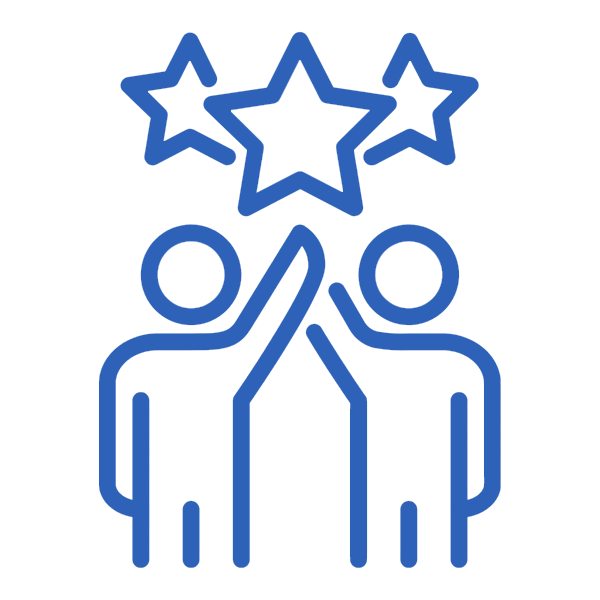
Efficient Problem Resolution
Visual communication helps you pinpoint and solve issues much faster than through emails or phone calls alone. By seeing the problem in real-time, both parties can work toward a solution more effectively.

Cost Savings
Reduce operational costs by minimizing travel, increasing productivity, and solving issues faster. Visual Assistance lets you deliver high-quality service without the high overhead.
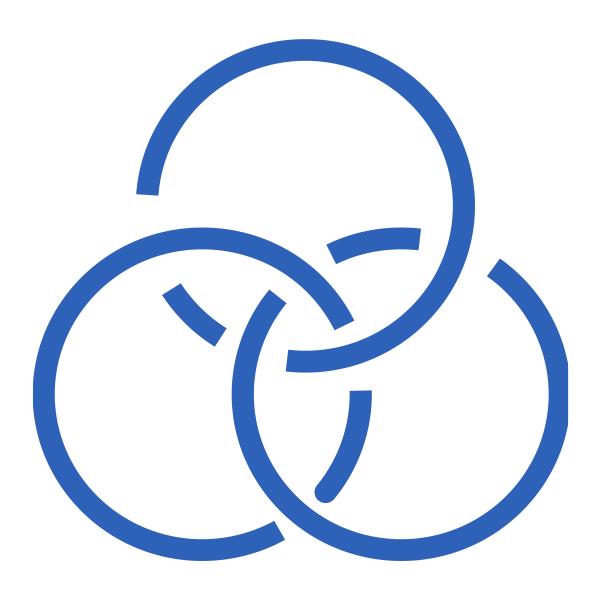
Reduced Carbon Footprint
By cutting down on travel for on-site visits, you’re not only saving costs but also reducing your carbon footprint. It’s a greener approach to providing support and collaborating remotely.

Positive Brand Perception
Offering fast, efficient, and eco-friendly solutions enhances your brand’s reputation. Customers appreciate seamless support experiences, which helps build trust and loyalty.
Use Cases
Service and maintenance
Empower support teams to remotely diagnose and resolve technical issues. With live video calls and screen sharing, support agents can visually assess the client’s environment, guide them through troubleshooting steps, and provide real-time solutions, eliminating the need for onsite visits.
Installation
Assist clients with equipment setup and configuration remotely. By visually guiding clients through the installation process, verifying connections, and providing step-by-step instructions, support teams ensure seamless equipment integration, reducing setup errors and enhancing overall user experience.

Reference Industries

Field Service and Maintenance
Equipment Troubleshooting: Remotely diagnose and resolve equipment issues, minimizing downtime.
Remote Guidance: Provide real-time guidance to technicians on-site for complex repairs or installations.
Asset Inspection: Conduct virtual inspections of equipment and infrastructure.
Manufacturing and Production
Quality Control: Inspect products for defects and provide real-time feedback.
Remote Training: Train employees on new equipment or processes.
Supply Chain Management: Conduct virtual audits and inspections of supplier facilities.
Construction and Engineering
Site Inspections: Conduct remote site inspections and progress assessments.
Equipment Operation: Provide remote training and support for complex machinery.
Project Collaboration: Facilitate real-time collaboration between teams on construction sites.
IT and Telecom
Technical Support: Provide remote IT support and troubleshooting.
Hardware Installation and Configuration: Guide customers through complex setups.
Network Troubleshooting: Diagnose and resolve network issues remotely.
Insurance
Damage Assessments: Conduct virtual inspections for insurance claims.
Claims Processing: Facilitate real-time communication between adjusters and policyholders.
Risk Assessment: Perform remote inspections of properties and assets.
Training and Development
On-the-Job Training: Provide real-time guidance to employees during training sessions.
Equipment Training: Demonstrate the correct usage of machinery or tools.
Quality Control Training: Showcase quality standards and inspection procedures.
Quality Assurance and Inspection
Remote Inspections: Conduct virtual inspections of facilities, equipment, or products.
Defect Reporting: Capture and document defects for analysis and corrective action.
Quality Control Training: Demonstrate quality standards and inspection procedures.
Facilities Management
Maintenance Requests: Submit and track maintenance requests with visual evidence.
Equipment Inspections: Conduct remote inspections of equipment and facilities.
Emergency Response: Provide real-time visual support during emergencies.

Feel Interested? Contact Us For Details.
